The Custom SMS notification template feature is live now. You can make use of this to send custom SMS reminders to your customers.

Promote your brand at every touchpoint. Personalize your booking page to match your online branding by adding a logo, banner, profile photo, text, social media links, contact details, button colors, and a personalized message to your invitee flow. You can choose either a minimal or professional theme for your booking page. Click here to know more.
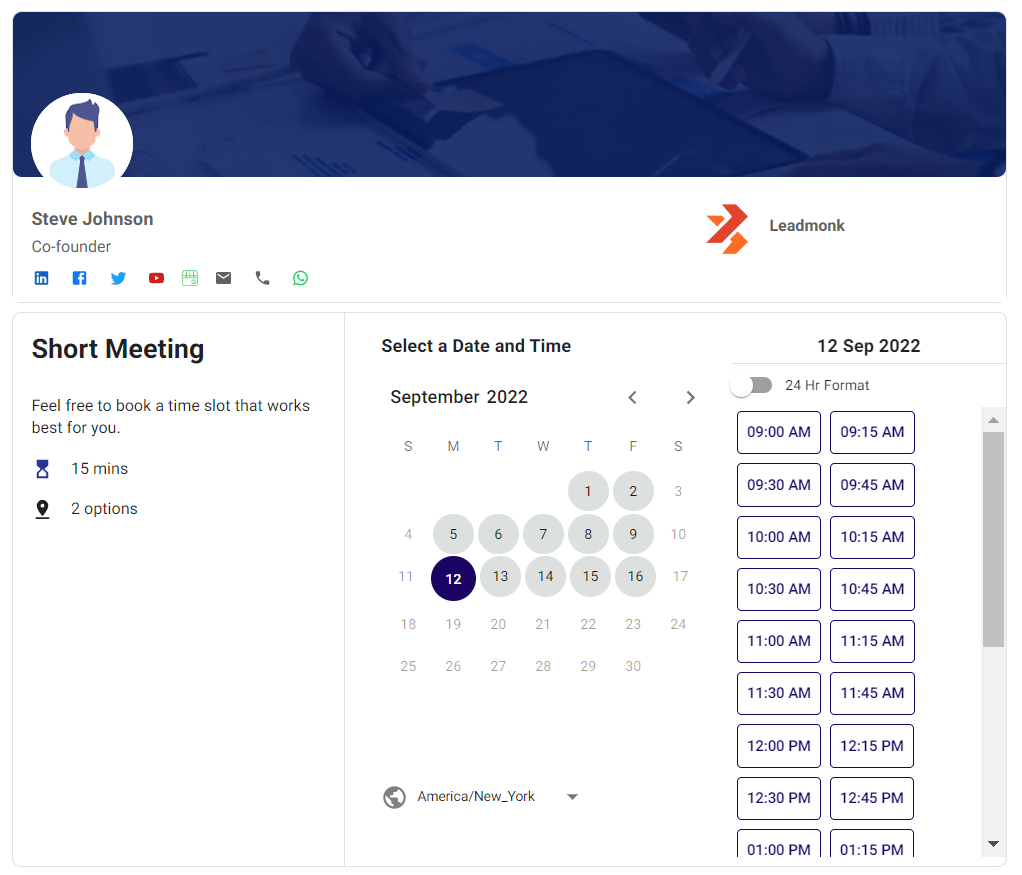
Collective appointment types are recommended when an invitee needs to book time with several of your team members at one time. Click here to know more.
Now you can share single use scheduling link with your invitees so that they can book only one meeting using that. if they try to book 2nd time, they get a message saying link has expired.
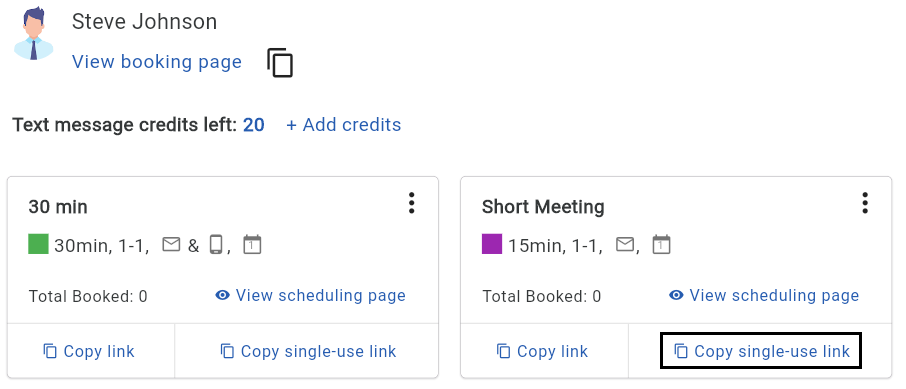
To add users to your team in Leadmonk app and manage billing from one place, refer to this help page.
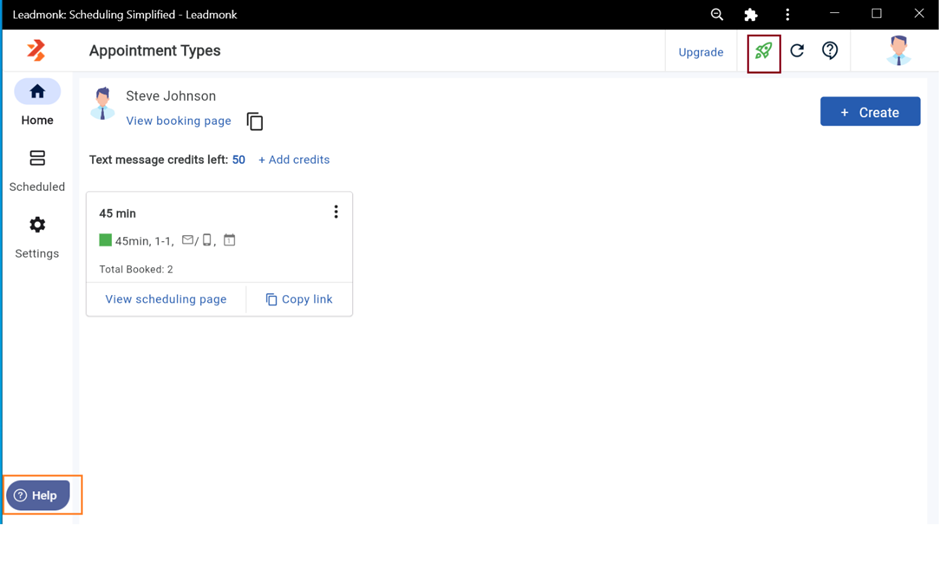
Click on ‘What’s New’ icon (highlighted in red color) to know new released features. This changelog pags is regularly updated with new/changed/removed features in Leadmonk app.
Click on ‘Help’ icon (highlighted in orange color) to access/search help documents in the app.
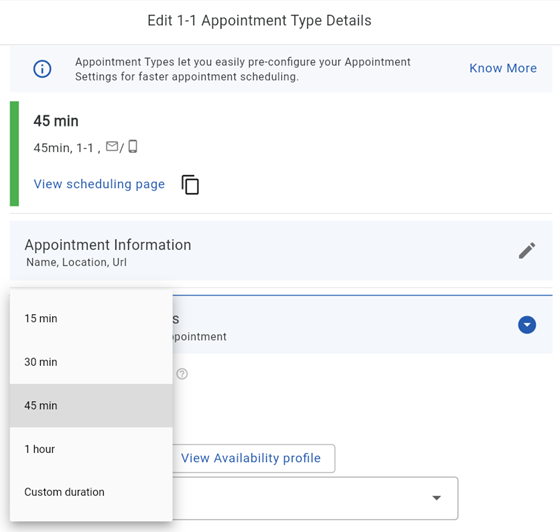
Choose custom duration option as shown in the above image to specify appointment duration as per your requirement.
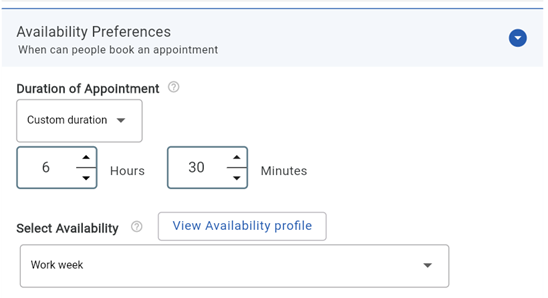
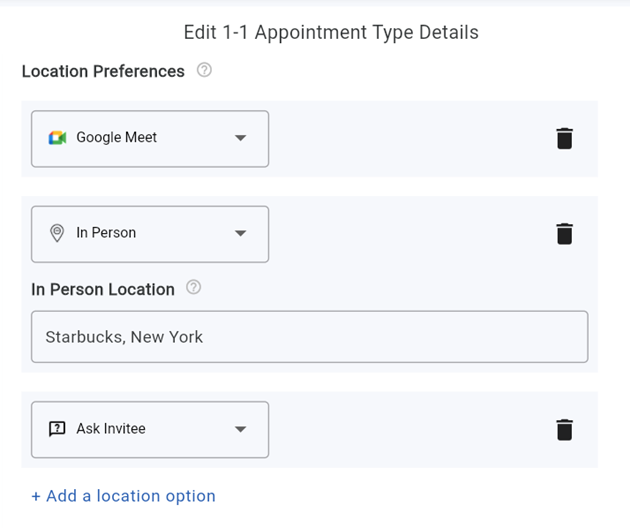
Now you can define multiple appointment location options in 1:1 appointment type customization. Invitees can specify their location preference while booking the appointment.

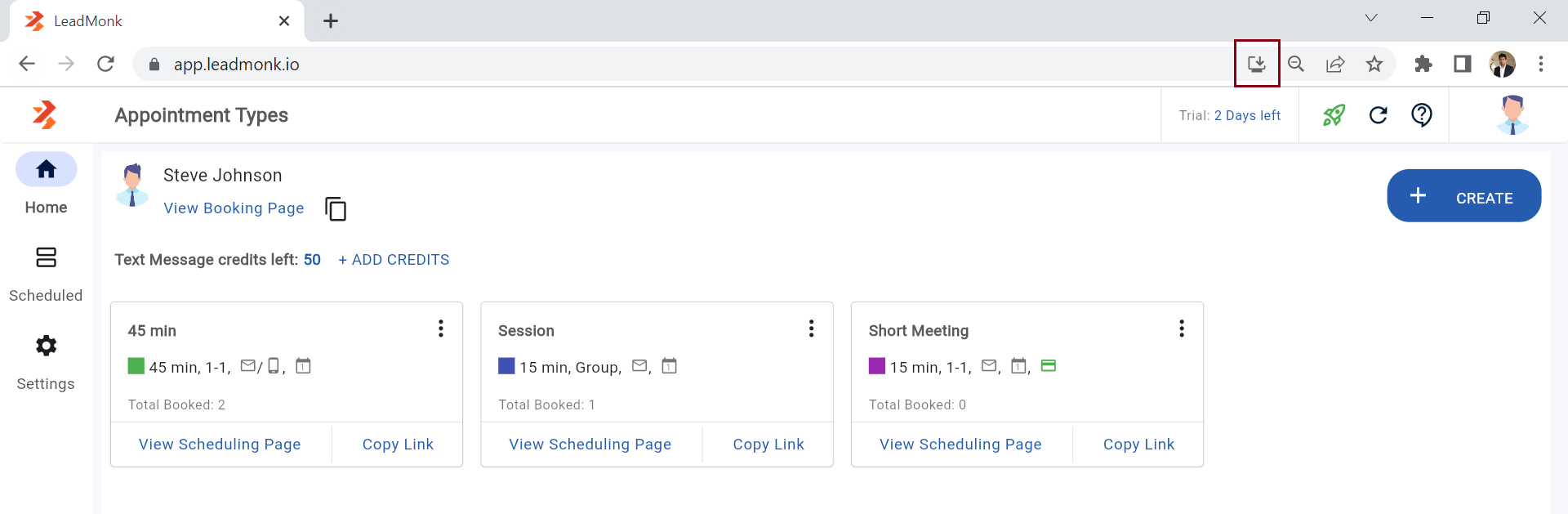
As shown in the diagram, click on the highlighted icon in your chrome browser to install PWA (progressive web application) version of Leadmonk app. This creates an icon on your desktop for easy access of Leadmonk app. A progressive web app is a website that functions just like a native app. It has all the functionality of a native app and still manages to deliver the usability of a website. Click here to know more.
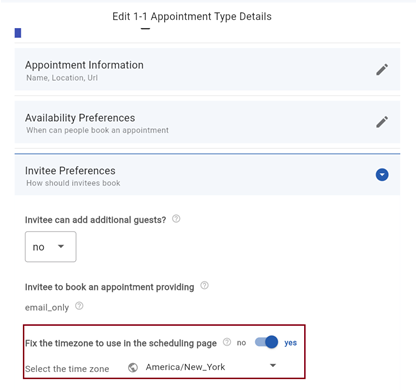
As shown in the picture, you can default a specific time zone in the appointment type so that your invitees see your availability as per your specified time zone at the time of booking an appointment. This is recommended for in-person appointments.
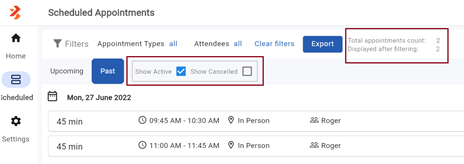
As shown in the picture, now you can filter the cancelled appointments from the display output.
Now you can upload your photo in the profile page of your Leadmonk account. You can also upload your company logo in the branding page of your Leadmonk account. Read More.
You can add a LeadMonk scheduling page to your website [using the “Add to Website” option in the LeadMonk] to let your clients book directly from your webpage. A booking/scheduling page can be added to the website through the embed inline option or as a floating button to the website that opens a popup. Below is a reference website embed scheduling page from one of our clients. Read More.
Using the branding feature [Settings -> Branding] you can personalize your booking page to match your online branding by adding a logo, profile photo, background, text and button color, and personalized message to your invitee flow. Below is one sample branding page. Read More.
Material design theme is implemented across the app now.
You can check the LeadMonk platform availability status @ https://www.leadmonk.io/status.
Now collect payments with Stripe when appointments are booked and reduce no-shows. You can include payment terms within the appointment scheduling process. Click here to know more.
Connect MS Teams to your LeadMonk account to add video conference details in your appointment bookings. If you have a Microsoft 365 Business or Office 365 Education account, you can add Microsoft Teams Conferencing as the default location for one or more appointment types. Then when invitees book an appointment with you, they'll automatically receive a link to join your Microsoft Teams Conference. Click here to know more.
Connect your Microsoft Outlook/office365 calendar(s) to your LeadMonk account to simplify managing your appointments. Click here to know more.
Now you can create a LeadMonk account using your Email address as well and not just Google/Outlook accounts. Read More.
Welcome to our changelog
Today we've decided to communicate more with our customers, and let you know exactly what we're working on here.
Our new changelog will keep you in the loop not only about bug fixes but everything from brand new features to security updates and all things inbetween.
Stay Updated
We're looking forward to talking about all our changes, updates and improvements to our software as we move forward. We hope you'll keep an eye on our progress and let us know what you think!
Change is the law of life. And those who look only to the past or the present are certain to miss the future John F. Kennedy
